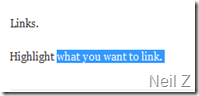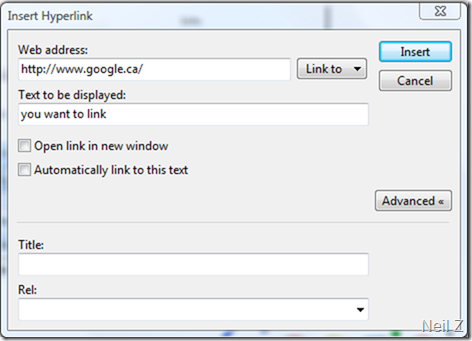I still cringe a little when I hear people using Bloggers editors. Blogger makes it simple to get a blog, but not easy to author and publish. MS Live Writer is the simplest and EASIEST way to publish great blogs in less time, all offline! You just click ‘Publish’ when you are done writing and formatting.
Here is how to get Live Writer.
Click here, then click the download button on your screen (sorry Mac users, this is not for you… you have to keep struggling with the Blogger Editor)
You will see this warning. Click on RUN
After the quick download, you will see this warning. Click RUN
Any permission requests that come up, just click continue.
DO NOT INSTALL ALL THE LIVE ESSENTIALS. Click on the second option. Choose the programs you want to install.
I already have this program installed, so it does not give me a check box, but YOU will want to check ONLY the WRITER check box. (I also use their movie maker, it is as simple and fun as they come)
Click install and allow all security warnings that come up.
You now have MS Live Writer on your computer. If you have multiple computers that you author your blog from, make sure you install this program on all of them so you can use Writer where ever you are.
Now, Setup. Open the program.
On the home screen you see a Publish button, just to the right is an Add account button. Click it. I have a bunch of blogs in there already, you will have only the add blog account. Click on Add blog account.
Pick your blog service then click next.
Fill in your exact blog address, your blog username and password. This is the username and password you use to access blogger. Click on ‘remember my Password, the click next.
You might get this if you have more than 1 blog on your account. Choose the blog you are wanting to set up, then click next.
Click yes to post a temporary blog, so that Writer can detect your theme. It makes it very easy to author and format if you are writing right on your template. See below.
You’ll go through a bunch of this… just wait till it’s done.
Then you’ll have this window. Just click finish and you will Bingo, you’ll have your blog template in front of you, along with some tools above to use.
Here is what you’ll see (well, at least Penny will see)
Ok. So type like normal. Insert pics where I noted. Once your picture is in the post you can resize by grabbing the corners, or if you double click on the picture, the editing tool bar above will change to the pic editing tool bar. You can crop, resize, recolor, sharpen…. etc… play with it, there is nothing you can hurt.
Links.
Highlight what you want to link.
Go out of Writer and go to the page you want to link to and copy the address.
Then come back to writer, and right click on the highlighted text, then click hyperlink.
you will now see this screen and since you copied the address that you want to link to, writer has automatically populated the address! Also, if you want this test to ALWAYS be linked to this website, then click the Automatically link to this text button. Every time you type that text in the future, it will provide the link! (You can turn off the link by right clicking and telling it to stop)
Well, that should get you started. I hear so many complaints about blogger, but now you have an awesome way to post, offline, with a stable platform, that is very quick (especially since you can bring in multiple photos at once with very little effort! )
Have FUN! (now I'll go delete Penny’s stuff off my computer)